You can now view your ABC eBooks from within the CourseWave platform!
To view an eBook, log in to your CourseWave account, and click on the book cover of the resource you’d like to view. On the book page, you will see the book cover with the title on the left hand side of your screen, and a list of tests on the right, with tabs to view the submissions and the standard report.
Beneath the book cover will be a pair of blue buttons. One reads “Manage Codes” and the other reads “View eBook.” Click the “View eBook” button to open the book in the eBook reader.
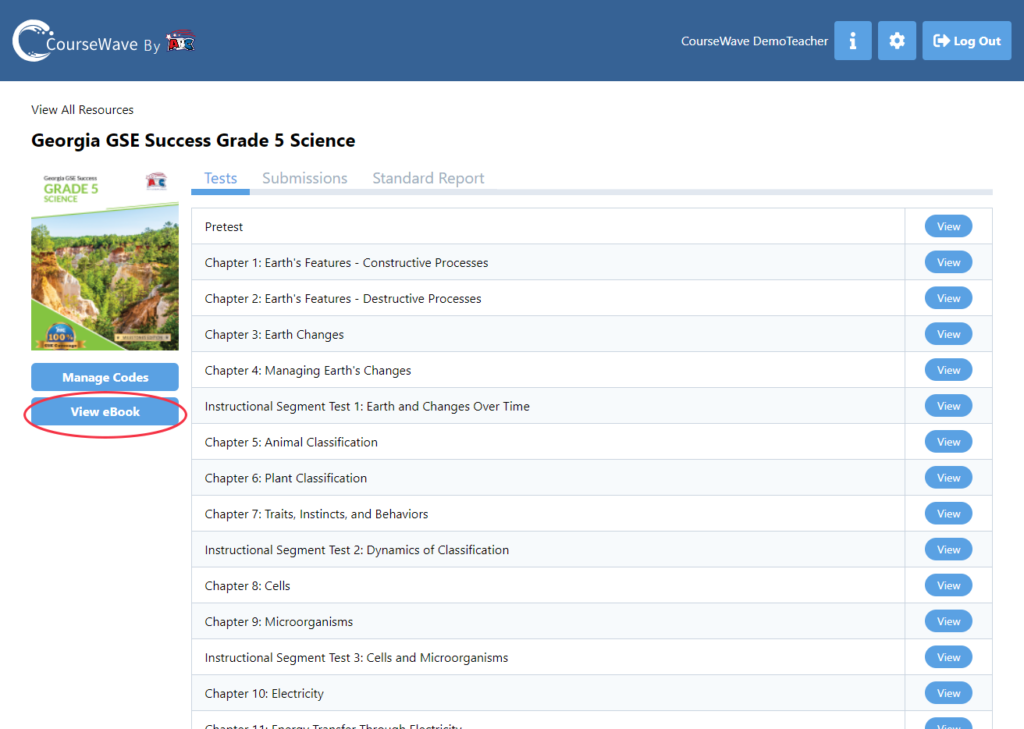
Read Navigating the eBook Reader in CourseWave for more information about navigating within the eBook Reader.
If you need further assistance with the eBook Reader, please reach out to [email protected]!